A Comprehensive Guide to Budgeting Apps 🌐💸
Table of Contents
- What Is a Budget?
- How do budgeting apps work?
- Understanding Advanced Concepts
- How to choose best Budgeting app
- HyperJar - Pioneering Budgeting Methods
- Plum - Intelligent Saving with AI
- Snoop - Unleash Your Financial Sherlock
- Monzo - Digital Banking with Budgeting Perks
- Starling Bank - Effortless Financial Management
- My Moneyhub - Unveiling the Depths of Financial Insights!
- Ensuring Data Security
Welcome to the realm of smart finance, where technology meets your financial aspirations, and managing money becomes not just a task but a personalized, empowering experience.
In this guide, we'll dive into the exciting world of budgeting apps, your digital companions on the road to financial well-being.
What Is a Budget?
A budget serves as the financial roadmap guiding you toward your monetary goals. It's a personalized plan that details your income, expenses, and savings, providing a clear picture of your financial health.
Sticking to a budget empowers you to make informed decisions, save for future endeavors, and achieve financial stability.
How do budgeting apps work?
Budgeting apps act as your digital financial companion, streamlining the budgeting process for greater accessibility and efficiency.
Setting up involves providing basic information such as your name, mobile number, and email address, along with creating a secure environment using a password and PIN. Users then link their accounts to the app, allowing it to pull real-time transaction data for effortless budget tracking.
Understanding Advanced Concepts:
What is Open Banking?
Open Banking revolutionizes financial interactions by enabling secure sharing of financial information between banks and authorized third-party applications. It facilitates seamless integration with budgeting apps, providing real-time transaction information and empowering users with a comprehensive view of their financial landscape.
In the dynamic landscape of personal finance, harnessing the power of budgeting apps has become a game-changer. Let's delve into an extensive exploration of diverse budgeting tools that cater to various financial needs, providing innovative solutions and reshaping the way we manage money.
How to choose best Budgeting app
When choosing a budgeting app, focus on these five key factors:
- User-Friendly Interface : Opt for an app with an intuitive and user-friendly interface to ensure easy navigation and consistent use.
- Bank and Account Integration : Choose an app that seamlessly integrates with your bank accounts for real-time transaction tracking and avoidance of manual data entry.
- Expense Tracking Features : Look for apps with robust expense tracking capabilities, allowing you to categorize and analyze spending patterns effortlessly.
- Security Measures : Prioritize apps with strong security features, including encryption and secure logins, to safeguard your sensitive financial information.
- Goal Setting and Monitoring : Select an app that enables you to set and monitor financial goals, providing motivation and focus on achieving your desired objectives.
These factors ensure a budgeting app that is easy to use, aligns with your financial habits, and provides the necessary tools for effective money management.
HyperJar - Pioneering Budgeting Methods

Pricing : Free
Unique Features : HyperJar stands out with its revolutionary prepaid card system. Elevate your financial management by loading funds onto the card and strategically allocating them to digital 'jars,' each earmarked for specific expenses.
Forge automatic links to preferred shops for seamless deductions. Capitalize on earning interest by committing to select brands. Unlock the potential for shared jars, fostering collaborative budgeting among families or housemates.
With the added advantage of a prepaid card usable abroad and devoid of foreign transaction fees, HyperJar offers a holistic budgeting experience.
Considerations : While HyperJar excels in various aspects, it lacks provisions for ATM cash withdrawals, and potential users may need to explore alternative options for competitive interest rates.
Plum - Intelligent Saving with AI

Pricing : Free (Plum Pro and Ultra available with added features)
Key Characteristics : Plum takes budgeting to the next level with its AI-driven approach. The app analyzes spending patterns, providing regular recommendations for optimal savings. Categorize your spending effortlessly, and benefit from features such as the identification of potential overcharges and investment options.
Plum's paid versions offer upgraded interest rates and exclusive features like cashback and personalized weekly allowances, enhancing the overall financial experience.
Considerations : While the basic version is free, users seeking the best saving rates need to explore the paid versions for a more comprehensive set of features.
Snoop - Unleash Your Financial Sherlock
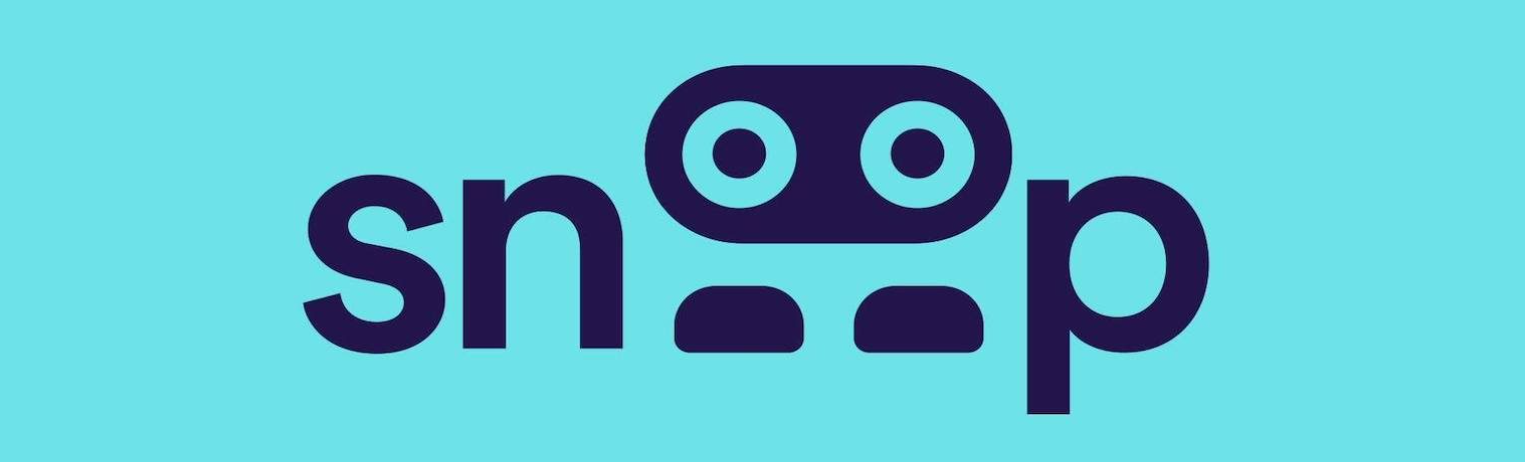
Pricing : Free (Snoop Plus available for £4.99/month)
Key Features : Snoop emerges as your personal finance detective, consolidating all your accounts into one comprehensive platform. It actively tracks regular bills, identifying instances where costs may be higher than usual and suggesting alternative providers.
Beyond bill monitoring, Snoop leverages transactional data to provide valuable insights, such as 'lost money' due to potential overcharges. Additionally, Snoop's ability to suggest voucher codes and cashback offers maximizes your spending efficiency.
Considerations : While Snoop offers a valuable service, users who are already adept at leveraging discounts and cashback might find its benefits somewhat limited.
Monzo - Digital Banking with Budgeting Perks

Pricing : Free (Monzo Plus and Premium available with added features)
Key Attributes : Monzo combines the convenience of digital banking with robust budgeting features. Easily sort your salary into bills, spending, and savings categories. Create multiple savings pots for distinct financial goals, and receive instant notifications for transparent expenditure tracking.
Monzo offers varying interest rates based on your account type, making it a versatile choice. Importantly, users enjoy the added advantage of no foreign transaction fees, a notable feature absent in many traditional banks.
Considerations : Certain advanced features are exclusive to Monzo's paid versions.
Starling Bank - Effortless Financial Management

Pricing : Free
Key Features : Starling Bank, a digital-only banking solution, simplifies financial management with its categorized spending, budget planner, and interest-bearing current account. The flexibility to adjust contactless spending limits and the innovative 'rounding up' feature further enhance the user experience.
With no monthly fees and a competitive interest rate on balances, Starling Bank offers a seamless and cost-effective approach to controlling your finances.
Considerations : While offering robust features, the interest on balances might be comparatively limited.
My Moneyhub - Unveiling the Depths of Financial Insights!

Pricing : Monthly subscription post-free trial
Key Aspects : My Moneyhub utilizes Open Banking and Open Finance to provide an in-depth analysis of your spending habits. It goes beyond the conventional connection to current accounts and credit cards, extending its reach to mortgages, pensions, and investments.
Users can categorize spending, set goals, and receive personalized reminders, creating a comprehensive financial management experience.An added perk is the option to connect with a financial advisor, enhancing the potential for informed financial decisions.
Considerations : While My Moneyhub doesn't offer a free option, its subscription model provides a plethora of features for users seeking detailed financial insights.
Ensuring Data Security
Ensuring the safety of your personal data is paramount, especially when considering the multitude of apps claiming to revolutionize financial management. While granting access to third parties can offer convenience, it's crucial to conduct thorough checks to mitigate potential risks.
-
Verify Regulatory Authorization : Cross-reference the company's regulatory information on its website, including trading name and FCA reference number (FRN), with the details on the FCA register. The FCA register specifies the type of authorization a company holds, with common categories being 'account information service providers' and/or 'payment initiation service providers.'
-
Consult openbanking.org.uk : Validate an app or service by checking the list of approved providers on openbanking.org.uk. Acknowledge that some regulated apps may not be directly listed but could access open banking through another approved entity. In such cases, relevant details should be available on the company's website.
-
Review Data Permissions : Understand the data protection measures in place, ensuring compliance with General Data Protection Regulation (GDPR) laws. GDPR mandates that your personal data can only be utilized for approved purposes, with restrictions on sharing or storing it indefinitely. Additionally, you should have the ability to revoke permission at any time.
-
Thoroughly Scrutinize Apps : If an app or service does not align with the information on the FCA register or openbanking.org.uk, exercise caution. Ensure the app follows GDPR regulations, guaranteeing that your data is handled responsibly and securely.
By incorporating these checks into your decision-making process, you can confidently assess the reliability and security of an app before granting access to your valuable financial data.
Prioritizing platforms that adhere to regulatory standards and data protection laws is essential for a secure and seamless financial experience.
Disclaimer : The details provided above are for reference purposes only and should not be considered financial advice. The recommended apps are based on our personal opinions and may vary from individual to individual. We do not endorse or promote any specific apps. It is essential to carefully explore and evaluate these apps before deciding to use them.





